So, I’ve been feeling a bit nostalgic lately, thinking back to the good old days of gaming. Remember the Nintendo 64? Man, those were some times. I was reminiscing about classics like GoldenEye 007, The Legend of Zelda: Ocarina of Time, and Super Mario 64, and I got this itch to play them again. The problem? My old N64 console is long gone. That’s when I thought, “Hey, there’s gotta be an emulator for this, right?”
Turns out, I was right. There are a bunch of N64 emulators out there, even for us Linux users. I decided to dive in and see what I could find. And let me tell you, it was a bit of a wild ride.
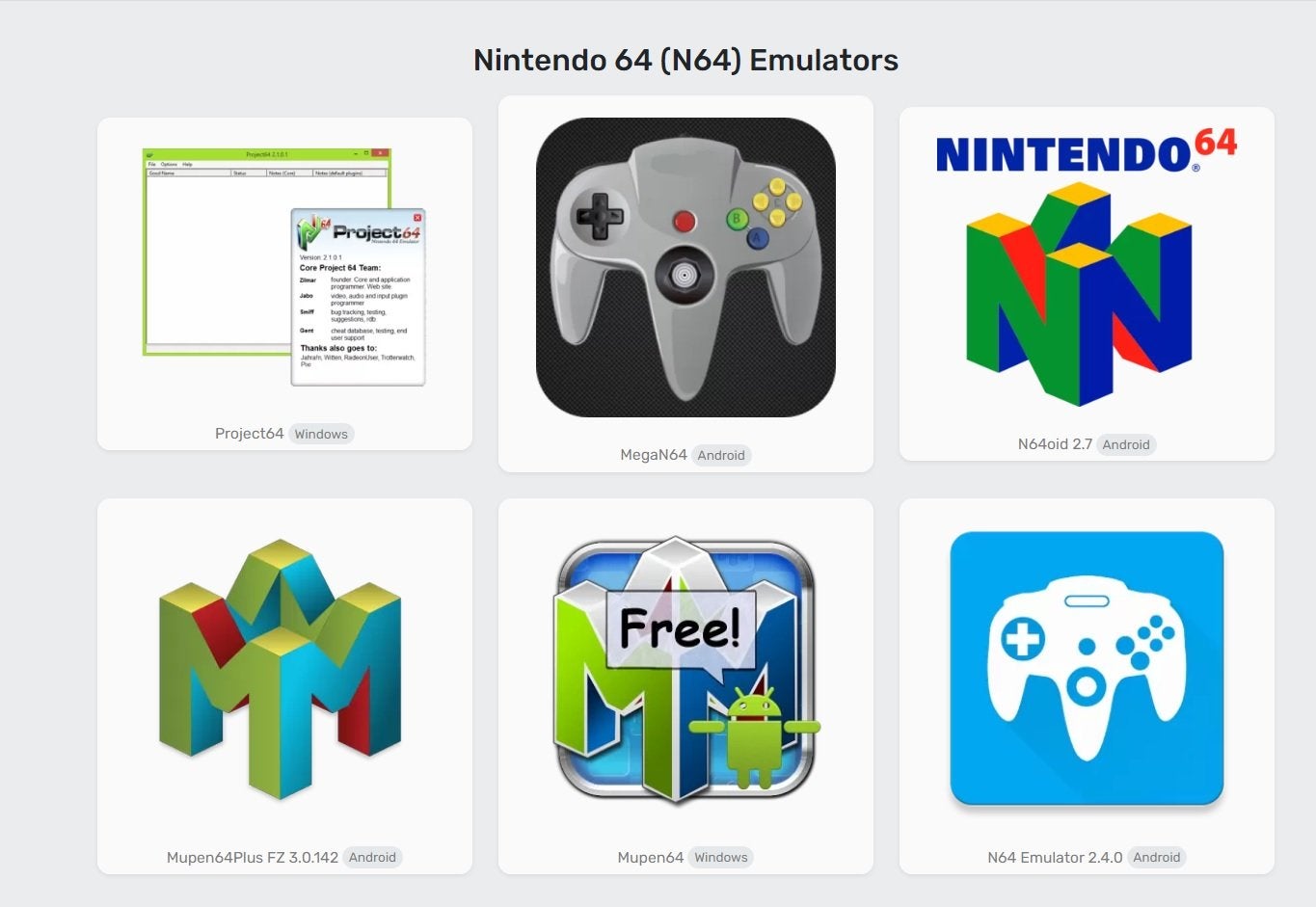
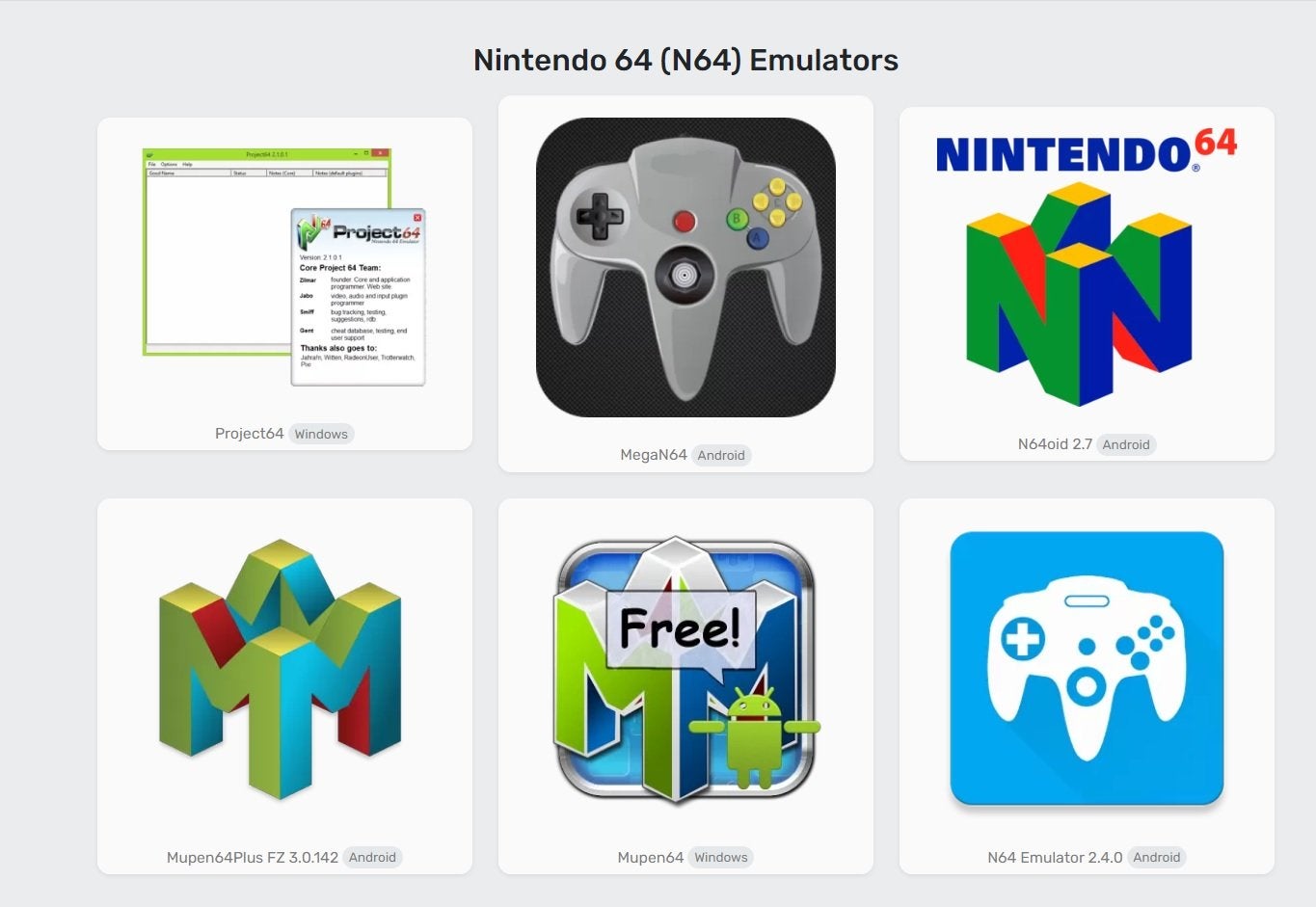
Finding the Right Emulator
First things first, I needed to pick an emulator. I did some digging and found out about a few popular options. There’s Project64, which seems pretty well-known, but it’s mainly for Windows. Then there’s Mupen64Plus, which is open-source and works on Linux. And then I stumbled upon something called m64p. It’s also based on Mupen64Plus but is supposed to be more powerful and easier to use. It sounded promising.
I also read something about RetroArch, which is like an all-in-one emulator for different systems. It sounded neat, but I was kinda looking for something more focused on the N64, to get better timing.
And during my research I also found something called Genymotion. It seemed cool, but it’s an Android emulator. It’s not what I’m looking for.
Installing m64p
After weighing my options, I decided to go with m64p. I found some instructions online and followed them step by step. It wasn’t too bad, but I did have to mess around with the terminal a bit, which is always an adventure for me. But hey, I managed to get it installed without blowing anything up, so that’s a win.
Getting the Games
Now, here’s where things got a little tricky. You see, to play the games, you need something called ROMs, which are basically digital copies of the game cartridges. Getting your hands on these can be a bit of a gray area legally, so I won’t go into too much detail here. Let’s just say I managed to find what I was looking for and leave it at that.
Playing the Games
Once I had the emulator and the ROMs, it was time to play! I fired up m64p, loaded up a ROM, and boom – I was back in the world of 64-bit gaming. It was amazing. The graphics were just as I remembered, maybe even a little better thanks to some of the emulator’s enhancements. And the gameplay? Still as fun as ever.
Tweaking the Settings
Of course, no emulator experience is complete without a bit of tinkering. I spent some time messing around with the settings in m64p, adjusting the graphics, the controls, and all that jazz. It was actually pretty cool to see how much you could customize the experience. I even managed to get my old USB controller working, which made things feel even more authentic.
All in all, it’s been a blast revisiting these classic games. It’s amazing how much technology has progressed, allowing us to relive these old memories on our modern machines. If you’re a fan of the N64 and you’re running Linux, I definitely recommend checking out m64p or one of the other emulators out there. Just be prepared to do a bit of research and maybe some trial and error. But trust me, it’s worth it.


Well, that’s my story. I’m gonna go back to saving Hyrule now. Catch you later!



