[Body]
Well, howdy there, y’all! Let’s talk about pluggin’ them hard drive thingies into that Linux contraption. You know, them boxes with all the wires and stuff? Yeah, that’s the one.


So, you got yourself one of them external hard drives, huh? Got all your precious pictures and whatnots on it, and you wanna hook it up to that Linux computer? Don’t you worry none, it ain’t rocket science. I’ll tell you how to do it, just like I’d tell my own grandkid.
First things first, you gotta plug it in. Find one of them holes in the computer box that looks like it fits your hard drive’s plug. They call ’em USB ports, or somethin’ fancy like that. Just jam it in there. Don’t be shy, it won’t bite. Unless it’s a real critter, then you got bigger problems than pluggin’ in a hard drive!
Now, sometimes it pops up right away, like a dandelion in spring. But sometimes, that darn thing is stubborn as a mule. That’s when you gotta do a little more work. Don’t you fret, it’s still easy peasy.
- First, you gotta open up that there “terminal” thingy. It’s like a little window where you type commands. Don’t let it scare you, it’s just like talkin’ to the computer, only in its own language.
- Then, you type in somethin’ like “sudo fdisk -l”. Don’t ask me what it means, it just tells the computer to go look for that hard drive you plugged in. It’s like tellin’ your dog to fetch the newspaper.
After you type that in and press the enter key (that’s the big button that makes things happen), you’ll see a whole bunch of stuff scroll by. Don’t you go cross-eyed tryin’ to read it all. You just gotta find the name of your hard drive. It’ll look somethin’ like “/dev/sdb1” or somethin’ similar. It’s like findin’ your name on a list.
Once you got the name, you gotta tell the computer where to put it. You gotta mount it, they say. It’s like puttin’ a saddle on a horse. You gotta make it ready to ride.
So, you make a place for it, a folder, like a little shed for your hard drive’s stuff. You can put it anywhere you want, but most folks put it in a place called “/mnt” or “/media”. Just type somethin’ like this into that terminal thingy: “sudo mkdir /media/myexternaldrive”. That “mkdir” thing just means “make a folder”, and “myexternaldrive” is what you’re callin’ it. You can call it anything you want, like “Granny’s pictures” or “that darn hard drive”.
Then, you gotta tell the computer to stick the hard drive in that folder. You do that by typing somethin’ like “sudo mount /dev/sdb1 /media/myexternaldrive”. Remember that “/dev/sdb1”? That’s the name of your hard drive. And “/media/myexternaldrive”? That’s the shed you made for it. You’re just tellin’ the computer to put the horse in the stable.
And that’s it! You should be able to see your hard drive and all your stuff in that folder you made. If you can’t, well, then you done somethin’ wrong. Go back and try again. Or ask your grandkid. They usually know more about this stuff than us old folks.
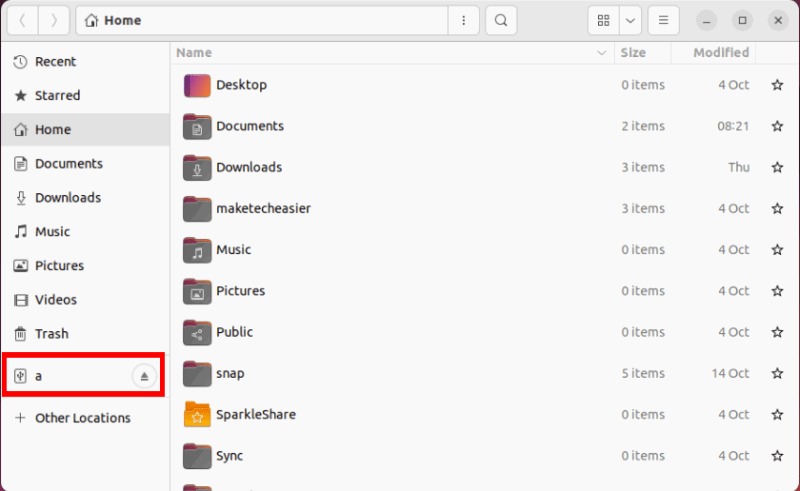
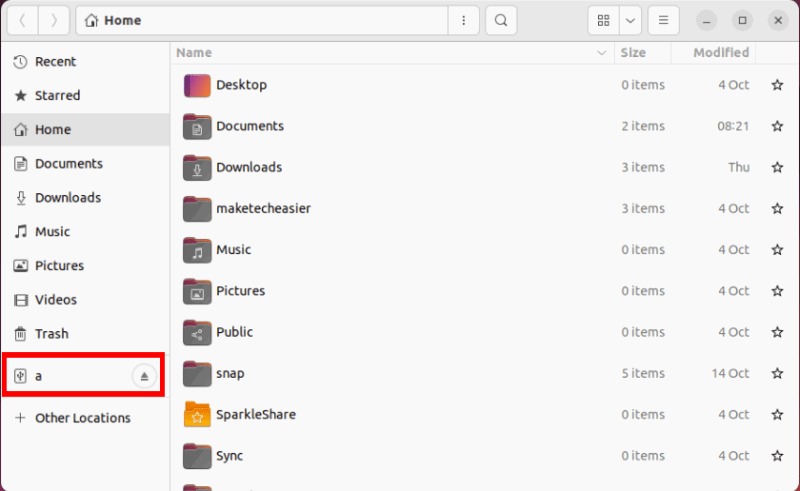
Now, when you’re done with it, you gotta unmount it before you unplug it. It’s like takin’ the saddle off the horse before you let it go. You don’t wanna just yank it out, or you might mess things up. Just type “sudo umount /media/myexternaldrive” in that terminal thingy, and you’re good to go.
See? That wasn’t so hard, was it? Just a few simple steps, and you can get that hard drive workin’ on your Linux machine. Now go on and enjoy all them pictures and whatnots. And don’t forget to back up your data, you hear? Losing all them memories would be a real shame. It’s like losing your favorite quilt, you just can’t replace it.
Remember, if you get stuck, just ask someone for help. There’s no shame in not knowin’ somethin’. We all gotta learn somehow. And if all else fails, just give it a good ol’ fashioned kick. Sometimes that works too. Just kiddin’! Don’t kick your computer. That’s just silly.
Anyways, I hope this helped you out. Now go on and have yourself a good day. And don’t forget to call your grandma, she misses you.
Tags: [linux, mount, external hard drive, usb, storage, command line, terminal, fdisk, mkdir, umount, data management, computer, technology, how to]



