So, here’s the thing, I was trying to share my screen on Discord the other day, you know, the usual stuff, show some gameplays, maybe a bit of work, and boom, it just crashed. Every single time I hit that share screen button, it was like Discord just gave up on me. It got pretty frustrating, to be honest. I mean, I rely on this thing to keep in touch with my buddies, especially during our gaming sessions.
First thing I did, naturally, was check if my internet was acting up. But nope, everything seemed fine on that front. Streamed some videos, browsed a bit, no issues there. Then, I thought, maybe it’s a Discord server thing, right? So, I hopped onto their status page, but all green. Everything was supposedly working perfectly from their end.
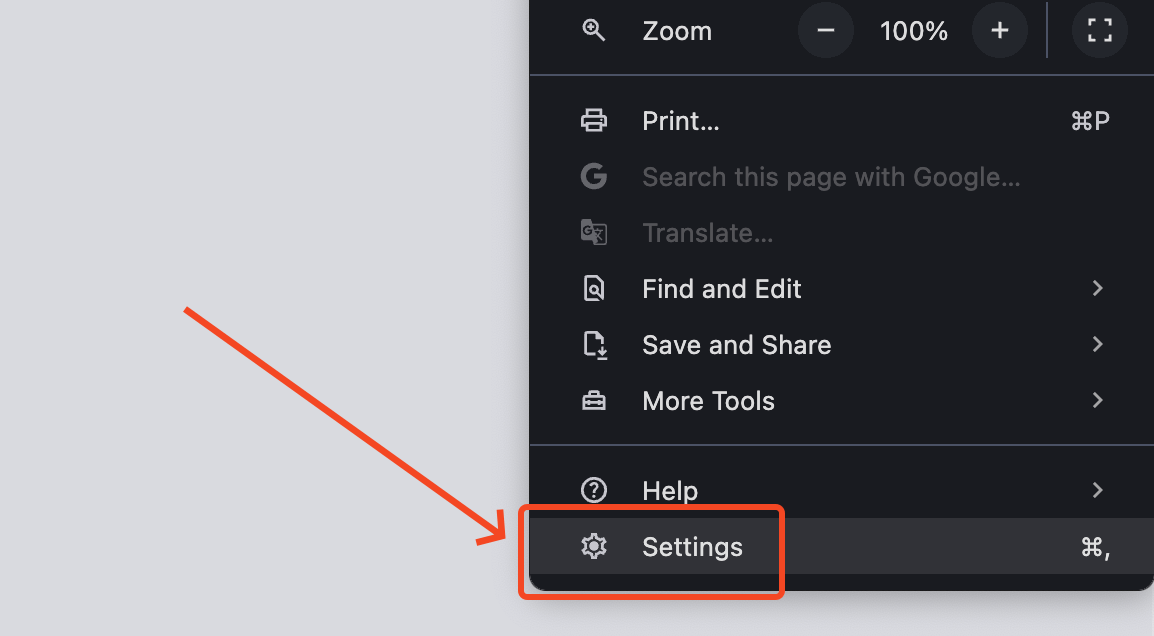
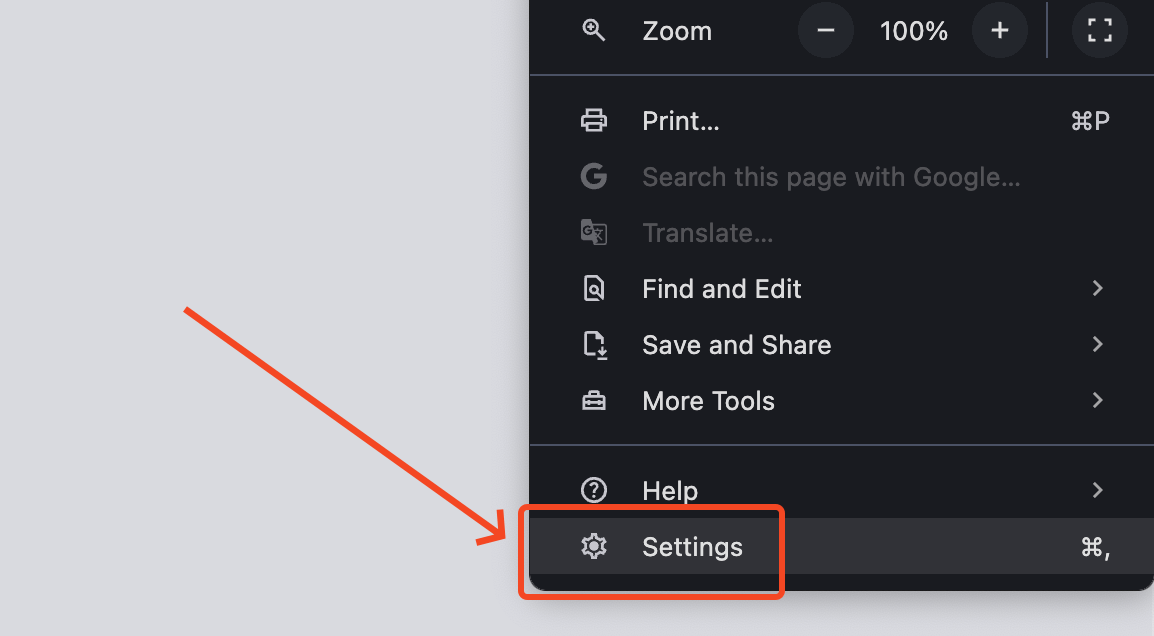
Next, I went down the classic route of updating everything. Updated my Windows, cause why not? It’s always good to keep things up to date. Then I checked for Discord updates. I was already on the latest version, so that wasn’t it either. Feeling a bit stuck, I started digging around the internet for answers.
Found a bunch of suggestions, like disabling something called “Hardware Acceleration.” Apparently, this feature can sometimes mess things up. So, I went into Discord’s settings, found the Appearance tab, and switched off Hardware Acceleration. Tried sharing my screen again, crossed my fingers, and… crash. Still not working. At this point, I was starting to get really annoyed.
- Check the Internet: Made sure my connection was stable.
- Verify Discord Status: Checked their status page for any server issues.
- Update Everything: Updated Windows and made sure Discord was on the latest version.
- Disable Hardware Acceleration: Turned this off in Discord’s settings under the Appearance tab.
I even stumbled upon some advice about clearing out excess data in Discord and uninstalling some programs named Sonic Radar 3 & Sonic Studio 3, but honestly, I don’t even know what those are. I didn’t have them installed, so that was a dead end. I even considered reinstalling Discord, you know, the classic turn it off and on again, but for the whole app.
And then, I found this one forum thread talking about Discord’s “latest technology” setting. It was a long shot, but I was desperate. Turns out, there’s this option in the settings about using the latest technology to capture your screen. I switched that off, restarted Discord just for good measure, and tried screen sharing one more time. And guess what? It worked! Finally, no more crashes. Can you believe it? All that hassle, and it was just some obscure setting causing all the trouble.
How I Solved It:
- Latest Technology Setting: Turned off the option to use the latest technology for screen capture in Discord’s settings.
- Restart Discord: Gave the app a fresh start after changing the setting.
So yeah, that’s my story of how I spent an embarrassingly long time troubleshooting Discord’s screen sharing feature. Hopefully, this helps someone else out there who might be pulling their hair out over the same issue. It’s always the little things, isn’t it?



