So, you’re sittin’ there with your Android phone, tryin’ to change them APN settings, but they’re all greyed out, ain’t that just frustrating? You press and press, but nothin’ happens. Well, let me tell ya, there’s a few things we can try to fix this problem, and I ain’t talkin’ about no fancy computer mumbo jumbo neither. Just simple steps you can follow right there on your phone.
1. Restart your phone
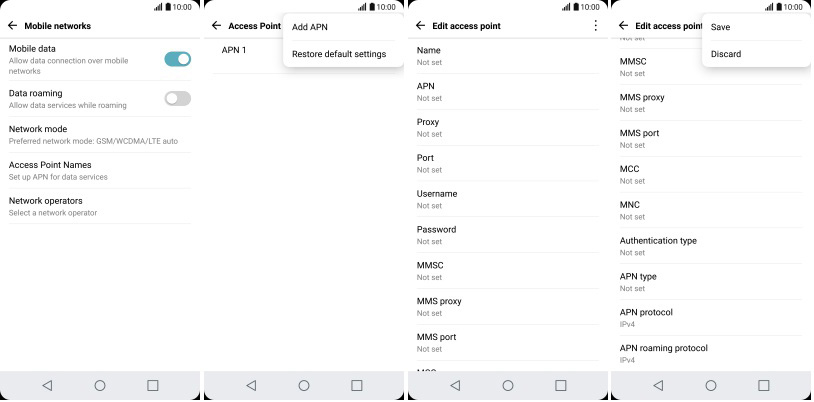
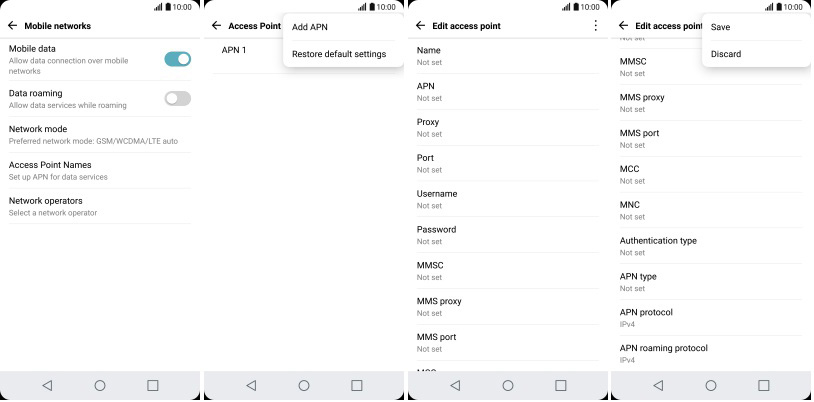
First thing you should always do is restart your phone. Now, I know it sounds like somethin’ simple, but sometimes the phone just needs a little rest, like us old folks need our naps. A quick restart can help get rid of them bugs that might be messin’ with your APN settings. Once it boots back up, try goin’ into them settings again. You’d be surprised how many times this simple step works.
2. Reset your network settings
If that don’t work, then you might need to reset your network settings. Don’t worry, this won’t erase your photos or anything like that, but it’ll reset your Wi-Fi, Bluetooth, and mobile data settings. All you gotta do is go into your phone’s settings, find “Network & Internet,” and look for “Reset Network Settings.” Once you tap that, it’ll fix a lot of the problems with your APN settings, especially if they’re locked up tight like a barn door in winter.
3. Check if your carrier’s locked your APN settings
Now, sometimes it ain’t even your fault. Carriers like to lock them APN settings so you can’t fiddle with ’em. It’s like they’re holdin’ the keys to your phone. Some mobile carriers or virtual ones (MVNOs, they call ‘em) just don’t let you change them settings unless you ask ’em to unlock it for ya. If that’s the case, call your carrier, or head to their website to find out what they say. You might have to go through a few hoops to get it unlocked, but it could solve the problem.
4. Update your software
Another thing you might wanna try is checkin’ if your phone’s software is up to date. Sometimes, them old versions have glitches that mess up the APN settings. Go into the “About Phone” section and check for any updates. If there’s one available, go ahead and update it. A fresh update might fix all them problems in one go.
5. Manually force the APN settings
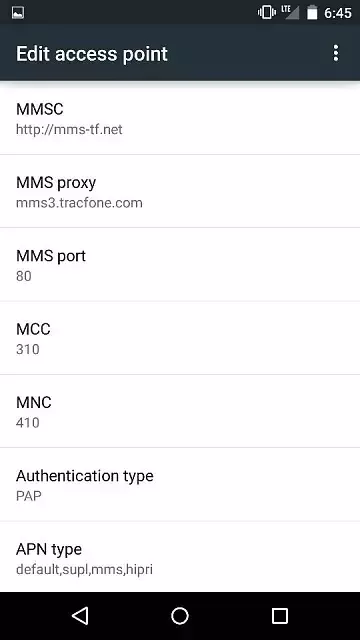
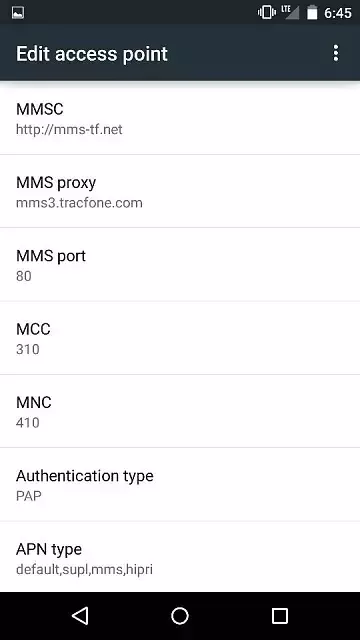
If you’re feelin’ brave, you can try to manually force the APN settings. Now, this is a bit tricky, but if you’ve got no other choice, it’s worth a shot. Go into your APN settings, and try to add a new one. If you see that the option to add is greyed out, don’t worry. There’s ways around it. You can download an APN configuration app from the Google Play Store that helps you force the settings through. Just make sure you’re gettin’ the app from a trusted source, so you don’t end up with a bunch of malware on your phone.
6. Unlock APN settings with root access
Now, I gotta say, this next step is only for the tech-savvy folks out there, and it involves rootin’ your device. Rooting your phone gives you full control over it, and you can unlock them APN settings. But be warned, rooting can void your warranty and mess up your phone if you don’t know what you’re doin’. If you do decide to go this route, be sure to read up on how to safely root your device, and don’t blame me if something goes wrong!
7. Contact your carrier
If none of this works, then it might just be time to give your carrier a call. Some carriers lock the APN settings for a reason—maybe it’s for security, or maybe it’s just to make your life a little harder. But they’ll be the best ones to help you unlock it if you need to change them settings.
8. Try using a different SIM card
Sometimes, it could be a problem with your SIM card. If you’ve got an extra one sittin’ around, try swappin’ it out and see if that lets you change your APN settings. It might not always work, but it’s worth a shot. Especially if you think the SIM card itself might be the issue.
Conclusion
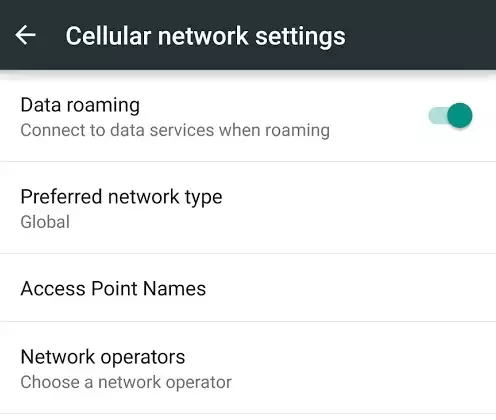
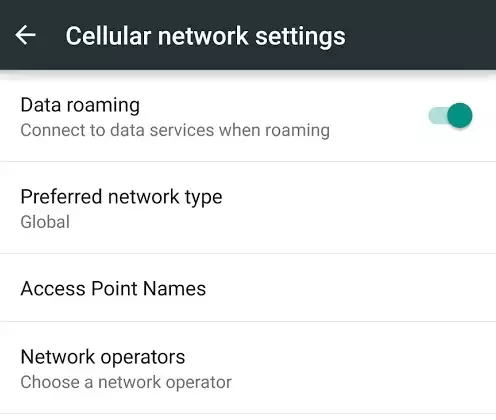
So there you have it, folks. A few simple ways you can try to fix them greyed out APN settings on your Android phone. Some of these steps might take a little patience, but I reckon you’ll be able to figure it out. If all else fails, don’t be afraid to call up your carrier and see if they can give you a hand. Good luck, and I hope you get them settings sorted out soon!
Tags:[APN Settings, APN Greyed Out, Android APN Settings, Unlock APN, APN Troubleshooting, Android Connectivity Issues]



