Today, I stumbled upon something super interesting – color temperature adjustment for screens. Honestly, I never really gave much thought to it before. I mean, a screen is a screen, right? But it turns out, there’s a whole science behind it, and tweaking it can actually make a big difference to how we feel when staring at our devices all day. So, I decided to take a deep dive and mess around with it myself.
First off, I did what everyone does – I hit up the internet to learn a bit more about color temperature. Turns out, it’s all about how “warm” or “cool” the colors on your screen look. We’re talking about those Kelvin numbers, which I always saw but never really understood. Basically, lower numbers mean warmer, more yellow-ish light, like a sunset. Higher numbers mean cooler, bluer light, like a bright, sunny day.
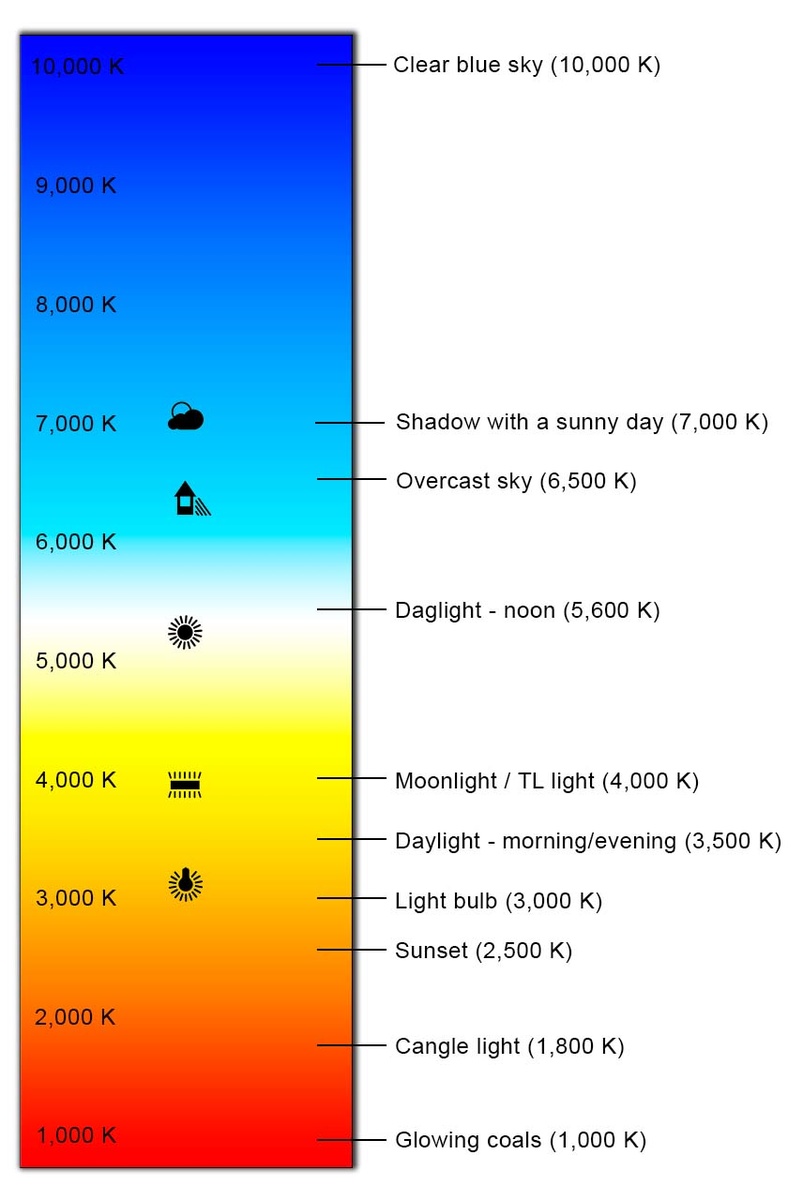
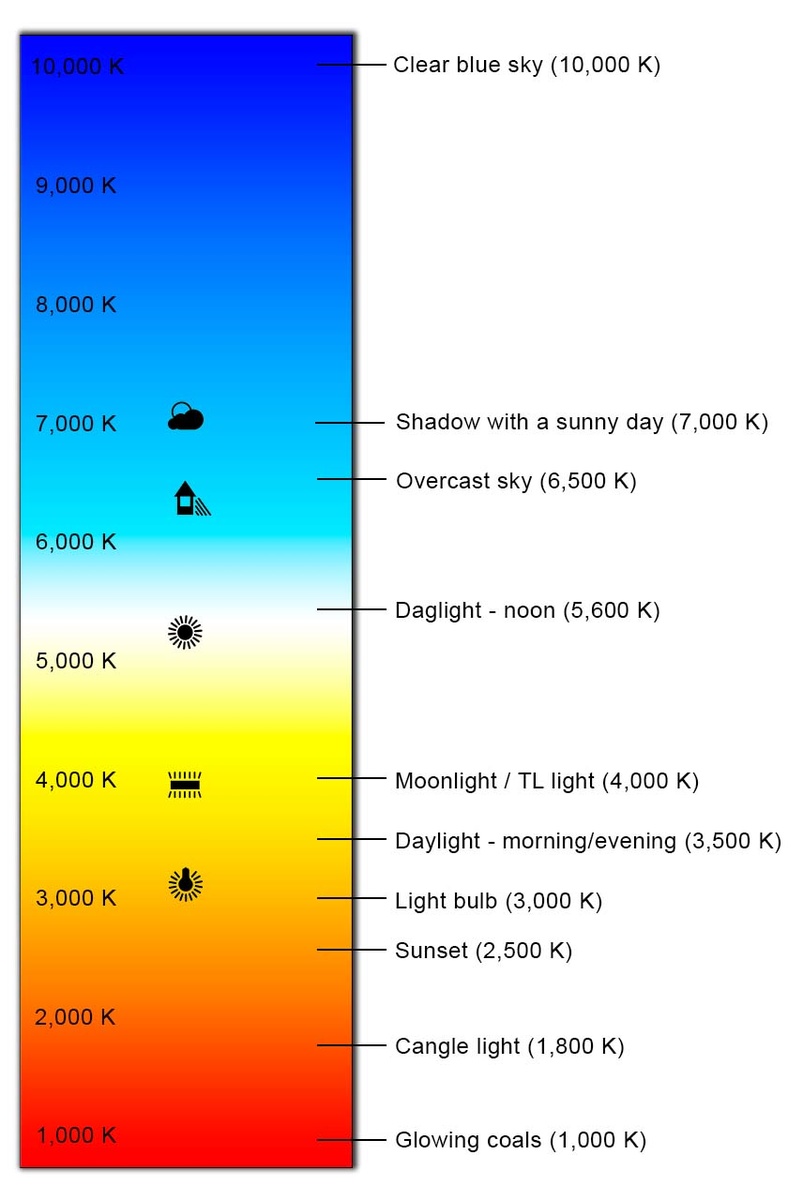
Armed with this new knowledge, I started playing around with the settings on my own devices. My phone had this “Night Shift” mode, and my computer had something similar. I set them up to kick in automatically in the evenings.
- Experimenting with my phone: I toggled the “Night Shift” feature on and immediately noticed the difference. My screen went from its usual bright, slightly blue tone to a softer, warmer hue. At first, it felt a bit weird, almost like there was a filter on my screen. But after a few minutes, my eyes adjusted, and I actually started to feel more relaxed.
- Tackling my computer: Next up, my laptop. It has a built-in feature for adjusting color temperature. It took me longer time to adjust it so that I could adapt to it. I did the same thing, setting it to automatically switch to a warmer tone in the evening. The difference was less noticeable than on my phone, probably because I’m so used to my computer screen, but it was still there.
I’ve been using these settings for a few days now, and I gotta say, I’m starting to see what all the fuss is about. My eyes definitely feel less strained, especially when I’m using my devices late at night. I don’t know, maybe it’s just a placebo effect, but I feel like I’m sleeping a bit better, too. I mean, who knows if it’s really the screen, but hey, I’ll take it. Before this I usually felt tired after starring at the screen for a long time. But after I changed the color temperature, it got better.
It’s funny how something so simple can make such a difference. I’m definitely gonna keep these settings on, and I might even start messing around with them more to see if I can find the perfect balance for me. It’s like, you don’t realize how much your screen’s color temperature affects you until you start playing with it. It is so much fun!
If you haven’t tried messing with your screen’s color temperature yet, I highly recommend giving it a shot. It might take a bit of getting used to, but trust me, your eyes will thank you. And who knows, you might even get a better night’s sleep out of it, too!
My Advice
If you are using your phone or computer for a long time, changing color temperature is a good choice.



