Alright, let’s talk about this GameCube adapter drivers thing. My grandkids, they love playing them games, you know? And this GameCube thing, it’s a real head-scratcher for an old woman like me. But I figured some things out, and I’m gonna tell ya how it works, in plain ol’ English.
First off, you gotta get your stuff together. That’s what them smart folks online say, “gather the necessary materials.” Sounds fancy, huh? It ain’t. You need that GameCube controller, looks kinda like a butterfly, and that adapter thingy, the box that plugs it into the computer. Oh, and Steam, whatever that is. The kids say it’s important, so it must be.


Now, they talk about this “Zadig” thing. Sounds like a fella’s name, don’t it? But it’s a program, some kind of computer magic. You gotta go to this website, they say. I ain’t gonna tell you the address, ’cause my grandkid told me not to put them clicky things in here. But you can find it if you look around, I reckon. It’s got that fella’s name in it, “Zadig.”
- GameCube controller: The thing you hold in your hands to play the game.
- Adapter: The box that connects the controller to the computer.
- Steam: Some kind of game place on the computer.
- Zadig: A program to make the adapter work right.
So, you got your stuff, you found that Zadig website. Now what? Well, you gotta plug in that adapter box to the computer, if you ain’t done it already. Then you download and open that Zadig program. My grandkid says if you got one of them off-brand adapters, not the official one, you gotta switch it to something called “Wii U” or “Switch” mode. Sounds like a bunch of gibberish to me, but apparently, it’s important. Otherwise, that Zadig thing won’t work right.
Then, inside that Zadig program, there’s a list of stuff. You gotta find somethin’ that says “WUP-028.” That’s the ticket, they say. You pick that one, and Zadig does its magic. It changes somethin’ in the computer, so the controller works. I don’t know how it does it, and I don’t care much, long as it works. It’s like when you put sugar in your tea, you don’t gotta know how sugar grows, you just know it makes it sweet.
Now, some folks, they wanna use this GameCube controller with a Nintendo Switch. That’s a different game machine, looks like a tablet kinda thing. The process is a bit different for that, but I ain’t gonna get into it. Too much for this old brain. We’re talkin’ about the computer here, and getting them GameCube adapter drivers to work.
This whole thing sounds complicated, but it ain’t so bad once you get the hang of it. Just remember: get your stuff, find Zadig, plug it in, switch it if you need to, and pick “WUP-028.” That’s it. My grandkids figured it out, so I reckon you can too. And if you get stuck, ask a young’un. They know all about this computer stuff these days.
So, that’s the long and short of it. Now you know how to get them GameCube adapter drivers working. Hopefully, this helps you out. It sure helped me understand what my grandkids were jabbering about all the time. Now get to playing those games and have some fun. But don’t forget to eat your vegetables, and call your grandma once in a while, ya hear?
And remember, if somethin’ ain’t workin’, don’t get frustrated. Just try it again. Sometimes, these computer things are stubborn, like a mule in the mud. But with a little patience, you’ll get it sorted out. And if all else fails, there’s always YouTube. Them kids learn everything from YouTube these days.
One last thing, keep everything tidy. You don’t want them wires and controllers all tangled up. It’s a mess and you might break somethin’. Just like a good kitchen, a good game setup needs to be organized. So, keep it clean, keep it organized, and have fun. That’s the most important thing, after all.
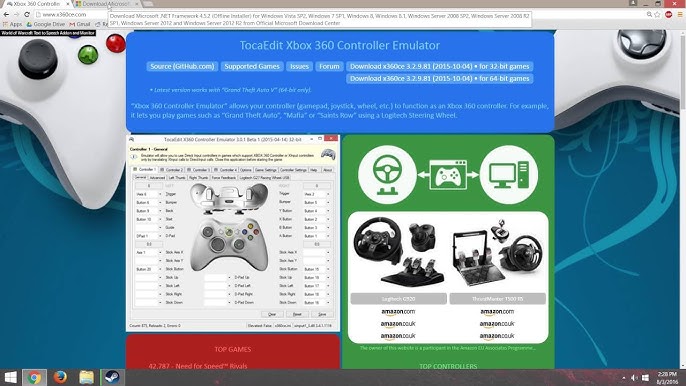
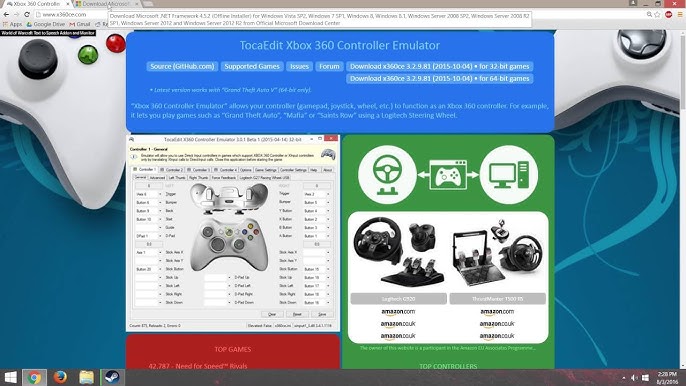
Okay, I’m done talkin’ now. Go on and get them GameCube adapter drivers working and enjoy your games. And don’t forget what your grandma told ya!



