Well, now, if you wanna put a survey right into an email, it ain’t too tricky, but you gotta know what you’re doin’. You don’t wanna be sendin’ emails out without makin’ sure folks can answer your survey without all that extra fuss. I’m here to tell ya, step by step, how you can go ’bout it, nice and simple, just like we do things in the ol’ country way.
First thing’s first, you gotta choose your survey tool. There are lots of ’em out there, but I reckon Google Forms is one of the easiest ones for folks like us. You don’t need no fancy software or complicated setup. You just need a good ol’ Google account. Now, once you got that, you can start makin’ your survey right there on Google Forms, real simple like.
Now, once the survey is ready, you need to decide how to get it to your people. Some folks like to just send a link in their email. That’s easy enough, but if you wanna make things even simpler, you can actually put that survey right inside the email, so the person don’t even gotta leave their inbox to answer. Makes it a whole lot easier, don’t it?
To do that, let me tell you what you need to do. If you’re usin’ Google Forms, it’s as easy as pie. First, you go to your Google Form, and you look for that little button that says ‘Send’. When you click on it, you’ll see several ways to share it. One of them says ‘Email’. You click that, and up comes a box where you can enter your people’s email addresses.
Once you’ve entered the email addresses, you can write a little note in the message box, just like you do when you send any ol’ email. You can tell ‘em about the survey, maybe even why you need their help, and don’t forget to thank ‘em for their time. People like to know they’re appreciated, even if they’re just answerin’ a few questions.
After you’ve done that, the next thing you gotta do is look for that checkbox that says ‘Include form in email’. That’s the magic button! Once you check that box, the survey will be right there in the body of the email, all nice and neat. Your folks can just answer right there without clickin’ a link. Easy as pie, like I said.
If you’re usin’ a different survey tool, like SurveyMonkey or Typeform, the steps might look a little different. But don’t worry, it ain’t all that hard either. Most of these platforms will give you the option to embed the survey in the email directly, or they’ll give you a link you can share. Either way, you want to make sure your people can get to the survey quick and easy. No one likes messin’ around with links that don’t work or surveys that ain’t easy to fill out.
Another thing you might wanna think about is the email service you’re usin’. If you’re sendin’ out a lot of surveys, like to a whole bunch of people, you might wanna use some fancy email marketing tool. I’ve heard people talk about Mailchimp, or Constant Contact, or even more technical things like CRM systems. These tools help you send out surveys to lots of folks without makin’ your head spin. They’ll also track if people opened your email and if they filled out your survey, so you can know what’s workin’ and what’s not.
But you don’t need all that fancy stuff if you’re just sendin’ a few surveys here and there. You can get by just fine with good ol’ email and a simple survey tool. Just remember to keep it simple for the people who are gonna be fillin’ it out. The easier it is for ’em, the more likely they are to answer. And that’s what you want, ain’t it?
So, to sum it up, here’s how you do it:
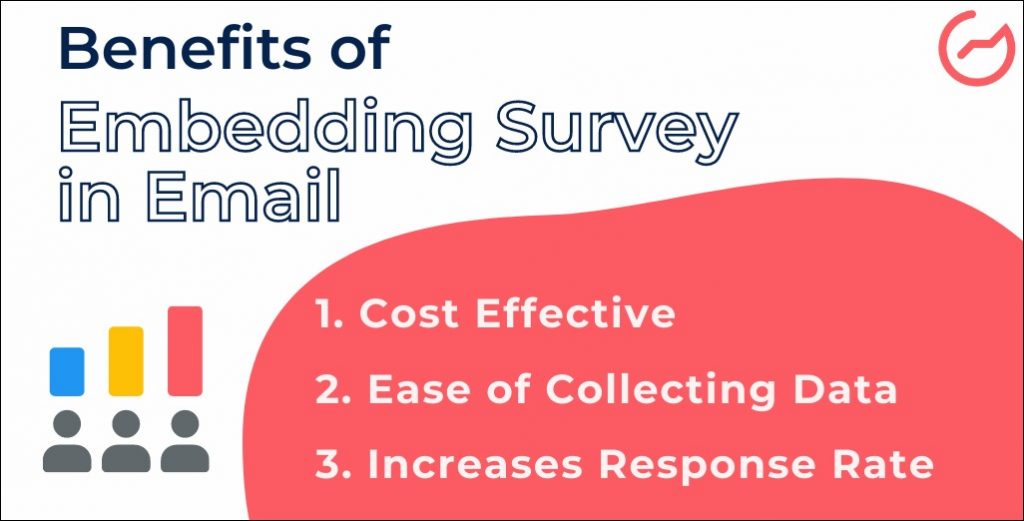
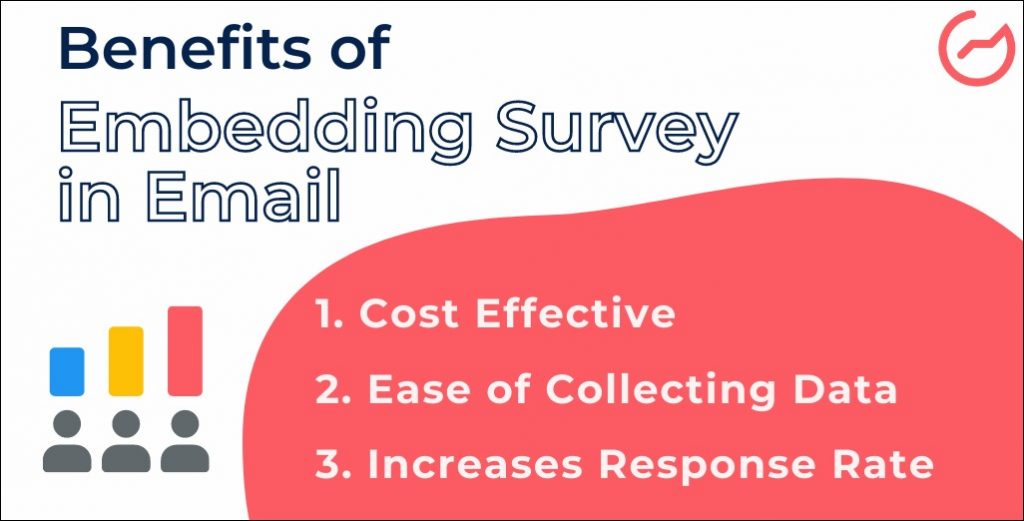
- Make your survey with a tool like Google Forms or SurveyMonkey.
- Get the ‘Send’ button and choose ‘Email’.
- Write a little message for your folks and check the box that says ‘Include form in email’.
- Send it off!
See, it’s not all that hard. You just gotta know where to look and what buttons to press. And don’t forget, the simpler you keep it, the better. People don’t wanna be messin’ around too much just to fill out a survey. So, keep it easy, keep it clear, and you’ll be good to go. Good luck, and happy surveyin’!
Tags:[survey, email, embed survey, Google Forms, email marketing, survey tool, CRM, send survey]



