Ah, so you’re lookin’ to play them old SNES games on RetroArch, huh? Well, let me tell ya, it ain’t that hard once ya get the hang of it. First things first, let me tell ya, there’s a couple of cores you can pick from to get them games runnin’. The two most popular ones people talk about is the Snes9x core and the BSnes core. Now, don’t go worryin’ about fancy terms like “emulation” or “cores,” I’ll break it down real simple for ya.
Now, the Snes9x core, that’s the one most folks go for. It’s real easy to use and it works on just about any computer or device you got. You can get it from RetroArch’s core updater, and once it’s in there, you can play most SNES games without too much trouble. You just load it up, find your game, and away you go. It’s as simple as pie, really.


But, you might be thinkin’, “Ain’t there somethin’ better than Snes9x?” Well, there sure is, and that’s where BSnes comes in. BSnes is a bit fancier. It tries to get everything perfect—no mistakes, no glitches. It’s what folks call ‘accurate.’ So, if you’re all about that nostalgia, and you want the most true-to-life SNES experience, then BSnes might be the one for you. It’s like havin’ a brand new SNES, but on your computer. The downside is, BSnes needs a bit more power. If your computer ain’t so strong, it might run a bit slow. But don’t worry, it’s not gonna make it crash or anything.
But hey, you ain’t gotta choose between them. RetroArch lets ya switch cores easy, so you can try both and see which one works best for you. Sometimes, Snes9x might be just fine for most folks, especially if you just wanna play them games without any fuss. On the other hand, BSnes is for the ones who want that perfect, almost-real experience. It’s like choosin’ between a regular ol’ pickup truck and a fancy sports car. Both’ll get you where you’re goin’, but one’s got a little more speed and polish to it.
Now, you might be wonderin’ how to set this all up. It ain’t that bad, I promise. First, you gotta get RetroArch up and runnin’. Then, head on over to the ‘Online Updater’ in the RetroArch menu, and pick ‘Update Cores.’ There you’ll find all the cores you can add to your system, including Snes9x and BSnes. Pick the one you want, and boom, you’re ready to go!
And don’t forget, RetroArch’s got a whole mess of settings you can tweak to make the games look better and run smoother. You can mess with the video settings to get them games lookin’ real nice, or change the audio if the sound ain’t right. There’s also the control setup, where you can hook up your controller just like you would on a real SNES. Trust me, once you get your settings just right, you’ll be settin’ there for hours, playin’ them old games like you’re back in the 90s.
But sometimes, things don’t work the way you want. You might run into some issues with certain games or cores. If that happens, just mess around with the settings or try a different core. RetroArch’s got a lotta options, so if one thing don’t work, try somethin’ else. It’s all part of the fun, right?
Now, some folks out there are usin’ a thing called ‘higan Accuracy.’ It’s another core, and it’s real good for making sure every little detail in the SNES game is accurate. If you’re really picky about how things look and play, this might be for you. But again, it’s a bit more demanding on your computer, so make sure you got the power for it before you try it out.
Oh, and don’t forget about the good ol’ BS-X, too. It’s a special part of some SNES games, like the Satellaview stuff, and it works with the BSnes core. You won’t find that on every SNES emulator, but BSnes can handle it just fine.
So, there you have it. If you wanna get the best SNES experience on RetroArch, you got a couple of solid options. Snes9x is simple and works for most people, but if you’re lookin’ for something that’s true to the original, BSnes or higan Accuracy is your best bet. Just remember, no matter which one you pick, RetroArch is a great way to relive those old memories and play them SNES games just like you used to. Now, go on, get them games playin’, and have yourself a good time!
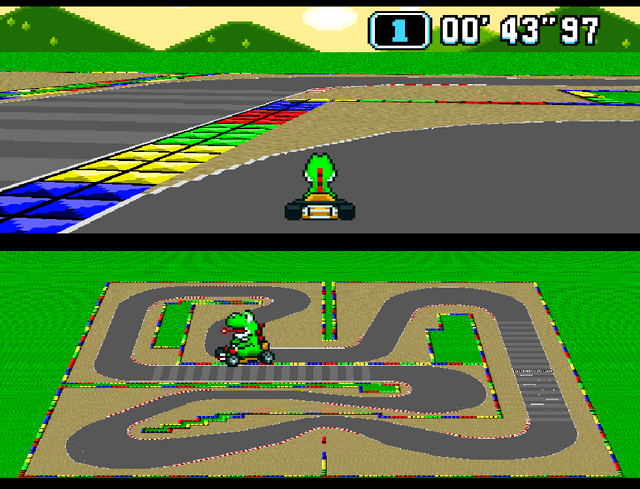
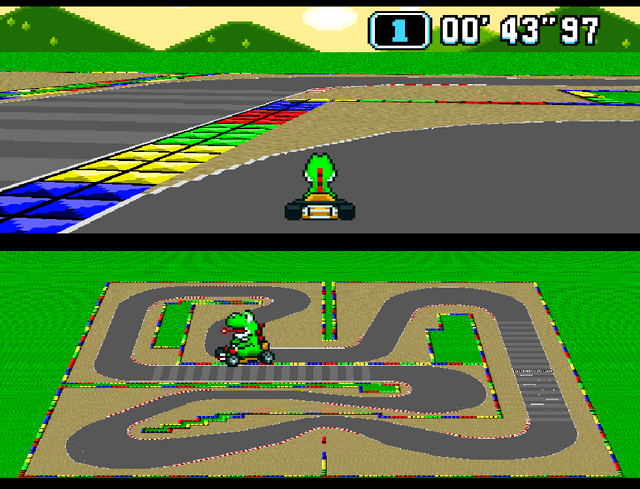
Tags:[RetroArch, SNES, Snes9x, BSnes, SNES Emulation, Retro Gaming, Core Selection, Retroarch Setup, SNES Cores, RetroArch SNES]



